So you’re looking for an Upwork Bidding Strategy that really works? A strategy that helps Freelancer profile get noticed in Upwork, just like how it does for me. A really effective bidding strategy personally developed by me, allowing me to earn over 8-Figures (PHP) so far in my own Upwork profile alone.
Continue reading through the end, UNLESS you don’t want to grow your Freelancing business through Upwork.
Okay… So you’re still here. Let’s get to it then! 👇
Upwork remains the best Freelance platform in the market today. Period.
Yet, not all Freelancers can score high-paying clients and projects they surely love.
Other Freelancers may downplay this platform by saying things like:
1. competition is tough and it’s hard to win projects in Upwork;
2. there’s a “race to the bottom” issue because of Freelancers bidding super-low rates;
3. paying for “Connects” for you to be able to bid on projects is horrible;
4. Upwork fees on Freelancers are total ripped off;
5. the platform is client-biased;
…and among other things not in their favor.
TRUTH IS…
Those same Freelancers are Still Yet to Find Success in Upwork❗
As a savvy and experienced Online Freelancer, I can say maybe these Freelancers are simply not doing it right when bidding for jobs and projects in Upwork.
HOW I STARTED AS FREELANCER
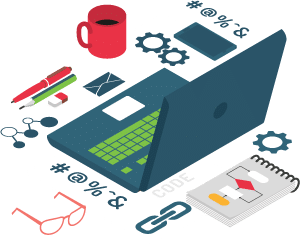
I started doing Online Freelancing in September 2008 as a tech blogger. That was just over a year after graduating from college and also a year doing a regular day job. I originally started Blogging for my now less-active tech blog called CebuTechBlogger.com. This blog became my gateway to different online successes and paved the way for a lot of discoveries of what I do best online today.
I first did this online endeavor on the sideline while I was also employed at Teradyne, Inc. as a Board Repair Specialist / Test Technician.
And in 2012, I finally decided to do Freelancing full-time both in oDesk and Elance (now Upwork).
My Upwork BIDDING STRATEGY

One of my colleagues and good friends in the industry invited me to talk in a Webinar session about my Upwork bidding strategy, which I accepted without hesitation, of course. The video from that webinar is embedded below for you to also watch it. It’s in Tagalog-English or Taglish, however, so my apologies for non-Filipino readers of this blog. Most parts of it are in English though, I hope you’ll still understand.
Do you like the video above? There’s more!
UNLOCK a more detailed Tutorial Video and other perks here.
My bidding strategy for projects in oDesk back then was still more or less the same as how I bid for projects in Upwork today.
But of course, bidding on jobs and projects in Upwork changes over time.
That’s because there’s really no single script or “Upwork tricks” for this aspect.
If you encounter someone who promises such, it’s most likely a SCAM.
That also goes into saying that what’s working for me may not work for you.
OR, it can be the other way around…
That is, the Upwork strategies working for me may also work for you❗
Again, there’s no single tactic to win the Upwork bidding process that will work for everybody.
But what I’ll be sharing on this blog are exactly the steps I’m doing to let my Freelancing business grow and thrive continuously. Take note that the following tips are ideal for Freelancers with active accounts in Upwork already. It’s easier to follow through the entire discussion if you can experience and test it right away.
So, are you ready? Let’s get into it.
THE FREELANCER TOOLKIT
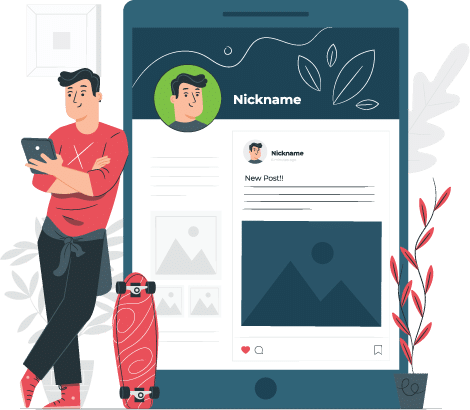
Before you begin, make sure you have the following Freelancer toolkit ready as well.
1. Portfolio Website or Online CV
This will provide supplemental reference for clients as you can only give a brief description of your skills when sending a proposal (more about it below). Your online Curriculum Vitae (CV) will furnish in depth information regarding your educational attainment, experience, accomplishments or skills.
2. Social Media Profiles (Alternative)
An alternative to Toolkit #1. You can use your LinkedIn Account, Facebook Page or other relevant social media profiles. Essentially, this should serve the same purpose in any case you don’t have a website just yet.
3. CRM (CLIENT Relationship Management) TOOL
Typically called Customer Relationship Management or CRM, but in our use case let’s call this as CLIENT Relationship Management. You’ll need this tool for managing all your relationships and interactions with clients or prospective clients that you’ll acquire as you bid for projects in Upwork.
THE 3 SCENARIOS in Upwork BIDDING

There are 3 possible scenarios in bidding projects in Upwork.
1. You receive an Invitation to Interview for the Job by the Client.
A prospective client sends you a direct message such as an Invitation to Interview to discuss their job that he has posted. Your response speed is shown on your profile so I suggest that you accept or decline invitations as soon as possible.
2. An Upwork Talent Specialist will reach out to you, asking you to SUBMIT a Proposal
Talent Specialists assist new Upwork clients in posting their jobs and finding freelancers with the right skill set to invite to their jobs. It’s similar to #1 above, only that the Upwork Talent Specialist invites you to the job instead of the client. They do the screening, but the clients interview Freelancers and decide who to hire.
3. You Apply to the Client’s Job DIRECTLY.
Clients post jobs in Upwork covering hundreds of skill categories. You can search and choose the project for your particular skill set, and apply to the client’s job directly.
Regardless of which scenario happens, you’ll still need to apply for the job or bid on Upwork project by sending a Proposal.
Upwork BIDDING STRATEGY:
When to Apply?

Finding a job requires shrewdness, especially if you are a newbie. You need to know how to navigate Upwork to increase your chances of landing a job.
Before you submit that winning proposal, understand first the following KEY ELEMENTS to consider in projects/jobs posted in Upwork:
Element #1. Market Fit / Job Delivery / Deliverables
Do a self-audit and ask yourself: Can I do this Job? Is the Job of “QUALITY”? Take note that the Job Description must be NOT VAGUE. Be sure that the job is something that you like or would love to do.
Element #2. Your Skills, Expertise, and Availability
Here, you check what’s the Experience Level required for the job. And then assess yourself – are you an Entry Level, Intermediate, or Expert level Freelancer? Also, consider the Time Commitment needed for a particular project. Are you amenable to it? The client usually decides on the job duration during the interview, but it’s better to be prepared for this matter.
Element #3. Your Chance of Getting Hired
It makes sense to bid on Upwork projects where you have high chances of getting hired. For example, know the Client’s preferred Location of Freelancer (Philippines, US, etc.) and apply only if you qualify. I also normally don’t bid if the job post is too crowded (max of 10-20 proposals only). And if you are invited to an interview, you should always respond ASAP.
Element #4. The Client Profile
Does the potential client fit your Client Avatar or Buyer Persona? Is this the Ideal Client that you’d like to serve? Here, you also observe if the client really spends on Talent and pays well. See if the reviews from other freelancers are Good or Bad.
Element #5. The Budget and Bid Range
Review the client’s budget and assess if it is reasonable or not. You check the Bid Range for benchmarking only, not really to dictate how much to bid. Your instinct on different circumstances can help you decide on this element.
Upwork BIDDING STRATEGY: Winning Proposal Tips

- If the job is HOURLY, bid according to your desired rate. You can settle on a lower price if the client asks for a preferential rate to test you first. For example, I accepted a job at $35/hr instead of my usual $50/hr rate. You can always talk to the client later on to discuss appraisal.
- If the job is FIXED PRICE, bid according to how you value your work (the WORTH) and NOT based on how much time or how many hours you’re likely to spend to complete the project.
- As for Fixed Price, you can either break it down by different Milestones and set price for each or bid price for the entire project.
- Personally, I keep copies of my previous proposals to edit and reuse them. Always customize every proposal.
- Do not rush when sending a proposal. Work on each proposal diligently.
- No job post is the same. So every Proposal must be unique.
- A simple “Hi, FirstName!” will do. “Hi there,” is totally fine. If you’re Invited to Interview, you’ll likely get the Client’s name. Otherwise, go and figure out under the Client History right within the Client’s profile.
- Saying “Thanks for this job invite.” in the Proposal is enough.
- Most clients invite Freelancers to the Job without really looking at each profile, but only as recommended by Upwork during the job creation process. So if you’re Invited to Interview, use this as an alibi to re-introduce yourself as discussed in Tip #5.
- Remember that this may already be in your main Upwork profile, so just mention your name, what you do, or your expertise. Highlight only what’s necessary.
- In your proposal, ask relevant questions. Use the Job Description to your advantage. Be creative – this is your main opportunity to get the client’s attention.
- Elaborate concisely how you can help, but not too detailed. Here, you make the client curious about you. And use this as an opportunity for them to interview you.
- Let the Client book in your Calendar. Send a Meeting link that also captures their contact information like their email address! You can use meeting links from CRMs (as part of your Freelancer Toolkit as discussed above) like HubSpot or meeting link from Calendly.
- If the Client asks for it, include the details within the Proposal. If not, point him to your Portfolio Website or Online CV. This is why it’s important you have this in your Freelancer Toolkit as well.
- For the last time, use this to push for an Interview. Thank the Client for spending his time reading on your Proposal. Again, just very short and nothing fancy.
- If the CLIENT asks for sample works, upload it. Review your proposal and when it’s all good, Submit.
WIN it in Upwork!

To further help you WIN it in Upwork, check this blog post “5 Key Elements to Check on Upwork Job Post Before Submitting a Proposal”. I’ve discussed that aspect quickly above, but this dedicated blog post is a more detailed one.
DISCLAIMER: While I’m a Top Rated Plus Freelancer in Upwork, this blog post is NOT endorsed by Upwork Global Inc. Likewise, TekWorx and TekWorx.Training are NOT affiliated with Upwork in any way. I tried my best to share here just the best practices in winning in Upwork.


This Post Has 23 Comments
I’ve learned a lot from you. Thanks for your help.
I’m glad you found it valuable, Chris. Thank you!
Thanks this article was very informative.
You’re welcome!
Thanks for such a great article
Glad it helps! 🙂
Capturing a client’s attention by asking relevant questions that actually attest to the fact that you have read more about them and are interested in their main concerns.
Chamgay Catherine
Hi Bert
Thank you for this brilliant article,am a newbie in Upwork trying to understand the processes.looking foward to my first job after practicing these tips.
Thanks again
Welcome, Sharon!
By the way, I updated the blog post to include a free tutorial video from a Webinar where I was invited to talk.
nice post. I appreciate your work to educate others
Hi. Thank you for your article. It’s very helpful for me. I appreciate your tips.
Welcome, Tatiana!
By the way, I updated the blog post to include a free tutorial video from a Webinar where I was invited to talk.
wooooow stunning stunning stunning,,, i want to be like yu and am persuing programming and software developer and am praying to excel and be a leader in my country Kenya and help and reach out to needy jobless people
Go for it, Ryan!
The article was informative
Thanks for this information. My issue is, what if the client hasn’t been reviewed before?
Hey bert!
Nice article there. I’m a newbie . I was a bit over ambitious and used up all my connects and didn’t secure any job. With this tips however, ill try to be more patient with myself as I learn my way up.
Question, say if my profile reads project manager and id like bid a job in another field do I have to tailor my profile every time I want to try out another field?
Thanks.
Great thanks.
I am a new freelancer in upwork.
Now I felt confidence from your article.
Thanks a million !
Hello, I just gone through your article & its very informative & gave me hope.
I am the top rated freelancer & its getting very hard these days to get a project.
Can you guide? 🙂
Hello Bert!
Thank you for you post.
I started working at upwork latest.
I want to get your tip. I am a web developer and when contacting a client, he
Requested to improve shopify website loading speed when
He asked for my email to invite me to the shopify website admin page.
I sent my email to complete my first project.
In this case upwork? I’ve never chatted with him outside, but they could be wrong.
The problem is that this project was stopped during discussions. I ask for your advice.
thank you padilla for the tips.
thank you so much for all these valued tips